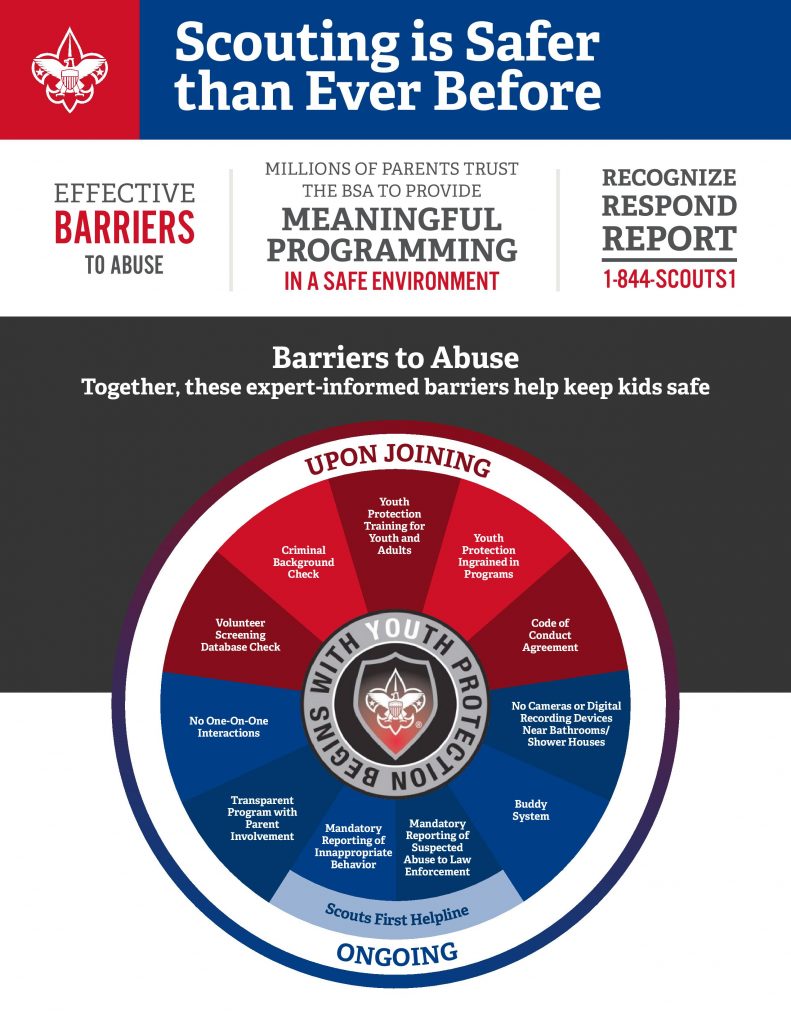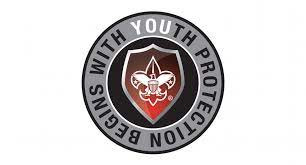
How Do I Do Youth Protection Training?
New to Scouting? You do not have to be a registered member of the Boy Scouts of America to take Youth Protection Training:
- Go to my.scouting.org.
- Click “CREATE ACCOUNT” (white button on lower left side).
- Create an account. You’ll receive an email notification with your account information, including a member ID/reference number. (Make sure to keep your username and password)
- From the my.scouting.org portal, click Menu then My Dashboard from the menu list.
- The My Training page displays to take Youth Protection training.
- Upon completion, please download or print a training certificate and send to committeechair@pack1830.com.
Already have a my.scouting.org account?
- Go to my.scouting.org.
- Log in.
- On the right side you will see two Youth Protection logos.
- Click on the logo that says Begins With Youth Protection.
- Continue to take the course.
- Once completed, send please download or print a training certificate and send to committeechair@pack1830.com.